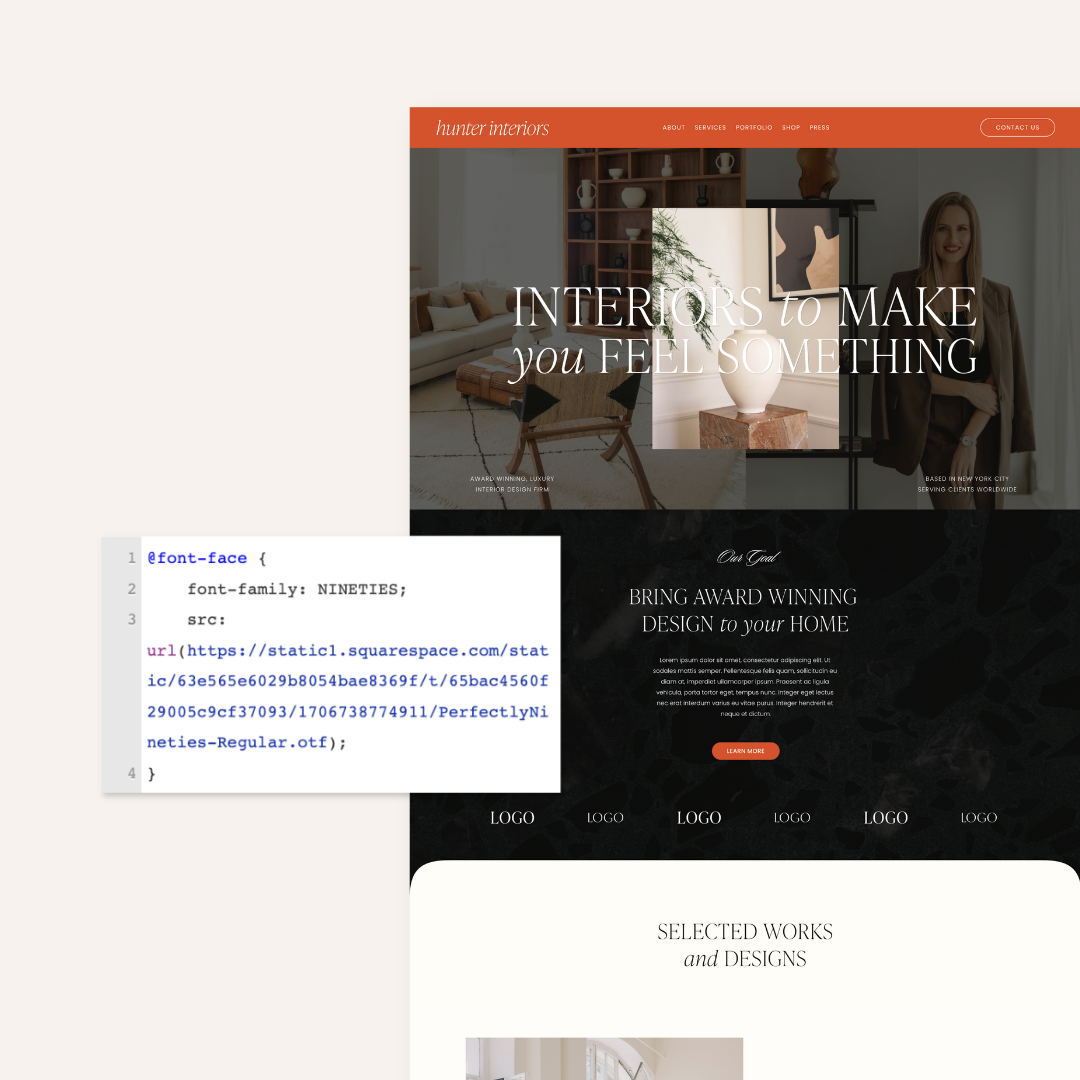Squarespace SEO: 7 Tips to Help You Rank on Google
Okay, so you’ve decided to build your website on Squarespace (nice choice!), but now you’re wondering HOW to get more eyeballs on it from search engines…That’s where Squarespace SEO comes in. Our friend Mariah Magazine, an award-winning Organic SEO Consultant & Online Business Educator, walks us through what SEO is and how you can leverage it for your business.
What is SEO?
SEO stands for Search Engine Optimization.
Search Engine = Google, Yahoo!, Bing, etc.
Optimization = maximum efficiency.
In a nutshell, Google has a big ass filing cabinet (aka “the index”) with literally every website accessible on the internet in it.
BUT, that’s millions of websites. So the search engines need some system to organize that filing cabinet and understand “who” goes “where”. (For example, you won’t find gardening and make-up websites in the same “filing cabinet” folder.)
So basically when we all go & search Google for something, it’s like Google goes into the filing cabinet and pulls out what it thinks best matches what you searched for, based on the words you used to search.
(And the words you used to search = “keywords” or a “query”)
Quick note: Us SEO folks usually only mention Google when we talk about SEO but there are other search engines out there like Yahoo! and Bing. But when you’re optimizing your site for Google, you’re also optimizing for the others too.
Now that we have a better idea of what SEO actually means, let’s tackle the big debate over whether or not Squarespace is good for SEO or not…
Is Squarespace Good for SEO?
TLDR; YES.
There’s quite a myth floating around that Squarespace websites aren’t SEO-friendly or they’re not good for SEO & if you build your website using the Squarespace platform then you won’t get found on Google as much compared to websites built on other platforms, like WordPress.
But, that’s simply not true.
(And I’m not just saying that, lol. As a Squarespace SEO expert having worked on a TON of Squarespace websites for clients, I can tell you, that Squarespace websites can rank *really* well on Google & get amazing results from SEO. I’ve seen it time & time again!)
Squarespace has done a really good job at integrating SEO-best practices into their platform, as well as building advanced SEO tools to help Google fall in love with your Squarespace website from the start.
Here’s why Squarespace IS SEO Friendly
Sitemaps: All Squarespace websites include an automatic XML sitemap. Your Squarespace sitemap stays current (usually) and includes all your page URLs and image metadata for SEO-friendly indexing. The sitemap is important because it’s like a roadmap of your website that the Google bots can easily understand (and the better they understand it, the easier you’ll start ranking!) – You can view your Squarespace sitemap by going to yourdomainname.com/sitemap.xml
SSL Certificates: Squarespace offers free SSL certificates to all customers. Because of that, you can be sure that your website visitors are getting a secure connection when they’re on your site, which is a positive SEO ranking factor.
Mobile-friendly: All Squarespace themes are mobile-responsive, which means your content & images look great regardless of the device that your website visitor is using to view your website. Having a mobile-friendly site is critical for Google, and another positive SEO ranking factor.
Robots.txt: It sounds a little technical, but essentially your robots.txt file is built for you when you use Squarespace. This file is created to let the search engine robots know what to crawl on your website & what to ignore, which like the sitemap, helps the bots understand your website better.
Customizable SEO Settings: Each page, blog post, product, etc. have SEO settings built-in so you can customize exactly what you need to (SEO titles, meta descriptions, block bots from crawling, etc)
Learn more about built-in Squarespace SEO plugins and features.
Why is SEO for Squarespace important?
Based on our definition & explanation of SEO above, SEO for Squarespace is wildly important for giving search engine bots & Google a better understanding of what your website is about.
Because if the search engines don’t understand what your website is about, you’re not going to be put in the right section of the filing cabinet.
And if you’re not in the right section of the filing cabinet, you’re not going to be found by your ideal people when they’re searching Google for you.
SEO for Squarespace = ensuring your Squarespace website plays well with search engines.
Okay, now that we have the basics out of the way, let’s get into the 7 Squarespace SEO tips to help you rank on Google…
Squarespace SEO Tips to Help You Rank on Google
Tip #1: Setup Google Analytics & Google Search Console
(If your website is already launched, do this now! If your website is still in development mode, come back to this one as soon as it’s launched)
Google Analytics = A free tool created by Google to help us website owners better understand where our website traffic is coming from and how users use our website.
It tracks how many people visit your website
It tells you where those visitors come from (Google searches, social media, your best friend's website, etc).
It shows you what pages they visit on your website & even how long they’re staying on your website.
Google Search Console = A free tool created by Google to help us website owners better understand how GOOGLE views our website.
What keywords our website is being associated with
How many clicks were getting from Google
Where our website is showing up in search result rankings
If there are any critical SEO errors on our website
Signing up for & setting up both Google Analytics & Google Search Console takes less than 10 minutes to do, and even if you don’t want to look at the data right now, set it up so that when you DO want to look at it, you have it!
👉 How to Sign up for Google Analytics YouTube Tutorial
👉 How to Sign up for Google Search Console YouTube Tutorial
And then after you sign up for Google Search Console, take a minute and submit your sitemap to Google!
Squarespace automatically generates your sitemap for you, so just follow this easy tutorial & learn how to submit it. It’ll only take a few minutes!
And if you want your Google Search Console data to start showing up in your Squarespace Analytics dashboard, you can follow these instructions to connect Squarespace with Google Search Console too!
(You might be thinking, Squarespace already has analytics built-in. Why should I sign up for Google Analytics too? TBH, you don’t have to if you don’t want it. Google Analytics is just far more advanced, in-depth, and allows you to see more data than Squarespace Analytics on its own. I always recommend setting up GA even if you don’t want to look at it right now because down the road you might change your mind and then you’ll have accumulated a ton of helpful data by then.)
Tip #2: Do SEO Keyword Research
Keyword research is pretty nuanced when it comes to finding the perfect words & phrases for your pages, but here are the basics…
First & foremost: Consider your AUDIENCE. What are THEY typing into Google to find you & your business? This is CRUCIAL. Because if you don’t know your audience, then keyword research is going to be a lot more difficult.
Action Step 1: Think about your business & your people, and brainstorm!
Grab a pen and paper (or a Google Doc): Brainstorm topics related to your business and the problems you solve.
Example: You're a yoga instructor offering online classes. Topics could be "yoga poses for beginners," "benefits of yoga for stress relief," or "prenatal yoga online classes."
Think like your ideal client: What are they searching for online? What questions do they have?
Example: Are they looking for “yoga classes” or a “private yoga instructor” or maybe even “yoga teacher training”? And then you can allow yourself to get specific too, "affordable online yoga classes" or "beginner-friendly yoga routines at home."
Action Step 2: See what’s already showing up on Google for these keywords
Head over to Google and search for some of your brainstormed keywords. See what pops up in the top results:
What kind of content are they creating? (articles, videos, infographics)
What kind of pages are showing up? (homepages, services pages, blog posts, etc)
What keywords are they using?
Are there any gaps you can fill with your unique expertise?
Action Step 3: SEO Keyword Research Tools (Optional, But Helpful)
There are free and paid tools that can help you discover even more keywords and see their search volume (how often people search for them), and their keyword difficulty (how difficult it will be to rank on Google for them).
But don't get overwhelmed!
Start with your brainstormed list and see where it takes you.
If you do want to explore SEO keyword research tools, check out the ones listed here on my YouTube channel & get the inside scoop on how to use them effectively.
Tip #3: Customize Your SEO Titles & Meta Descriptions
The SEO titles & meta descriptions are pieces of metadata that show up in search results that entice the user to click on YOUR results, over the others.
It’s important to customize these things so they’re enticing, honest, and include your SEO target keyword.
SEO Title = clickable headline that’s in a bigger font.
Meta Description: This is the short blurb that appears under the title in search results. It gives more context to searchers about what your page is about so they can decide if they want to click or not.
Why customize them? Because generic titles and descriptions won't stand out among the other search results.
Action Steps: Crafting SEO Titles & Descriptions
Here's how to optimize your Squarespace SEO titles and meta descriptions:
Infuse Your Keywords: Remember the keywords you discovered earlier? Sprinkle them into your titles and descriptions naturally. But don't overdo it – make it sound natural, yet intentional.
Keep it Clear & Concise: People skim online, so keep your titles under 65 characters and descriptions under 160 characters. Short and sweet gets clicks!
Highlight the Benefits: Don't just list features, tell people what they'll gain! For example, instead of an SEO title like "Yoga Classes Online" try "Affordable Online Yoga Classes for Relaxation & Stress Relief."
Call to Action: End your meta descriptions with a mini call to action. Tell people what you want them to do – "Start your free trial today!" or "Learn more about our cat video collections!"
Squarespace Makes it Easy: Squarespace lets you customize your SEO titles and descriptions on each page. Click “Website” and then when you hover over the page, click the gear icon. And then look for the "SEO" tab!
BONUS TIP: Start with your website’s homepage! Customize this SEO title & meta description FIRST. Why? Because it’s usually the most viewed page, and therefore the most important page on a website.
Tip #4: Infuse Your Keywords into Your Pages
Once you have an idea of your keywords, and you’ve customized your Squarespace SEO titles & meta descriptions, it’s now time to infuse those keywords into your pages.
Why? Because the Google bots take a look at the content on your page so they can understand where to put you in the filing cabinet. So if you’re not using the keywords you want to show up for throughout the content, then it’s going to be unlikely that you’re going to rank for those keywords.
WHERE should you put the keywords though?
H1 heading (typically the blog post title when writing blogs, but for pages, you should be able to choose the Heading type in the Squarespace editor)
Also, keep in mind there should only be ONE H1 heading per page/post so don’t use any other H1 headings within the content itself.
First 100 words on the page
H2 or H3 headings throughout the page (not in every single one though, that’s over-optimizing and would read super spammy)
Throughout the page content itself, which should happen naturally
Page URL (Good example = “/affordable-online-yoga-classes” vs. not so good example = “/classes”)
Image alt text (IF we can naturally get it in there)
Ultimately, the more “natural” context clues we can give that point back to this keyword, the better.
If you want to see a visual example of how to do this, I created a YouTube video that walks you through the 8 places to put your SEO keyword within a blog post.
Tip #5: Consider Your Website Design
In order for Google to decide WHERE in the filing cabinet you’re going to go (towards the front of your section, or towards the back), it judges your website on over 200+ factors. And a lot of those factors are user experience metrics.
A user-friendly Squarespace website keeps visitors happy AND helps search engines understand your site better. Consider the following things when designing or updating your Squarespace website:
Having a Custom 404 Page: When a user clicks on a link for your website that’s broken, a customized 404 page can take them to another page on your site. This keeps users on your website for longer, which can positively impact your SEO! Create this on Squarespace by going to “Website” >> “System Pages” >> “404 Page.”
Make Sure Your Font is Readable: Use dark font on light backgrounds, and light fonts on dark backgrounds. This will create a large enough contrast to make your website readable. And then consider the style & size of your font too! Google recommends all font sizes should be at least 16px or larger for accessibility.
Upload Your Own Browser Icon: If you look at the tabs at the top of your browser window, you’ll see a logo by the webpage name. You want this icon to be your logo. To update this, login into your Squarespace account, go to “Settings” >> “Website” >> “Favicon” and upload your logo.
Tip #6: Create Aligned & Valuable Content
Valuable content is a must for optimizing your Squarespace site for SEO. The best way to do this is by blogging about topics your target audience is interested in, and topics that ALSO align with your business & the solutions you provide.
For example, if you’re a gardening blog, writing a blog post about tax accounting tips isn’t really going to jive well with your audience OR with Google.
Doing SEO keyword research typically naturally inspires blog post ideas, but if you’re stuck on what to write, put yourself in your ideal customer or client's shoes.
What do they need help with?
What questions are they asking?
What pain points/problems do your people share?
And then also consider what questions YOU answer most often. That’s a really good place to start.
You can also take a look at competitors.
What kind of blog posts are they writing?
Do any of their topics inspire something for you?
And then create content that solves those problems or answers those questions.
Keep in mind: Google is smart and doesn’t rank web pages that won’t be helpful for users.
Quality over quantity is key.
Google wants to showcase the best solutions on page 1.
It’s better to produce one 2,000-word blog post than four 500-word blog posts.
Why? Because a more in-depth article is typically far more informative than a couple of paragraphs that only scratch the surface.
Of course, you don’t want to just be adding fluff to the blog post to make it longer. But you should put your focus on creating top-notch content that will help your dream clients go through a transformation.
And then when it comes to making sure that valuable content is SEO-optimized, you can use this free SEO Checklist for Blog Posts.
Tip #7: Interlink Your Pages Together
Google bots follow links on a website to discover new pages to put in the index AND to be able to understand which pages are priority pages.
Example: If a page isn’t linked to ANYWHERE on the website, then Google is like “okay, this page probably isn’t important” and it likely won’t rank highly in Google search results. But if a page is linked to a few times throughout the website, where it makes sense, and Google can easily find it and crawl it, you have a better chance of it ranking on Google.
Adding hyperlinks in your blog posts and on your pages also keeps USERS on your website longer because they get into a bit of a rabbit hole.
And as a website owner, we LOVE this.
Because the more time a user spends on our website, the more they’re getting to know, like, and trust us.
AND it’s a positive user experience metric to Google, so it can possibility influence your Squarespace SEO rankings 🎉
Action Steps for Interlinking Content:
Before you publish a new blog post, ask yourself “Am I linking to another page or post on my website?” – even better if you could link to 2-3 other pages/posts.
After you publish a new blog post, go back into old relevant blog posts and link back to this one.
Want more help with your Squarespace SEO?
Hi! I’m Mariah, a Squarespace SEO Expert, and human who wrote this blog post for GoLive! If you’d like more support with your Squarespace SEO, feel free to check out my website or connect with me on Instagram.
Just remember, that although there are a ton of nuances and layers to SEO, it’s possible to get results by simply implementing the foundations & doing one thing at a time.
And that’s actually the cool part about SEO, it can build on itself over time!