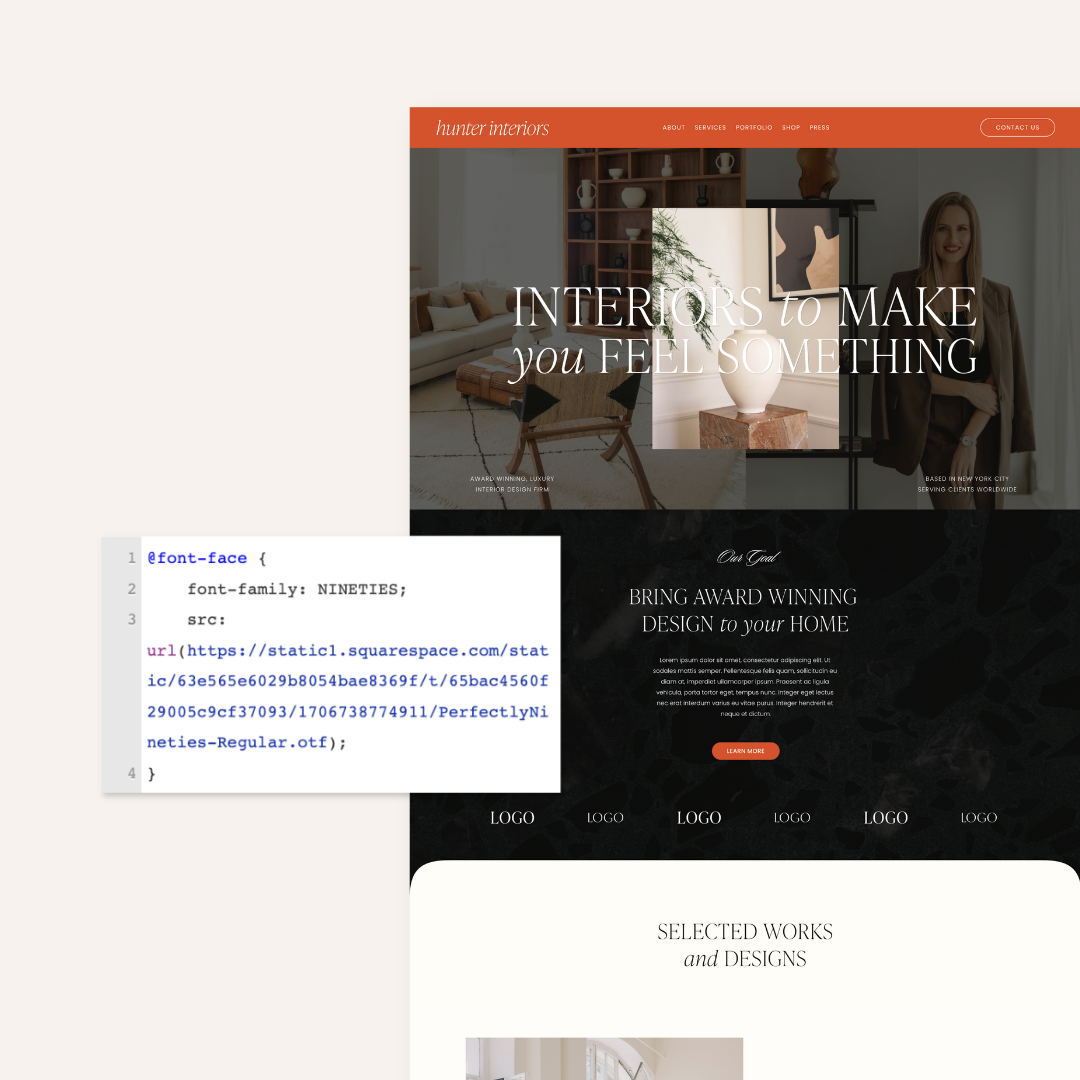Quick Tips To Enhance Your SEO In Squarespace
SEO: the dreaded acronym that most people have a hard time wrapping their heads around. Maybe you know that it’s VITAL to your business, but you don’t even know where to start. Here's the real deal – SEO (Search Engine Optimization) makes it easier for people to find your site on the web. The easier it is to find you, the more clients or customers you get landing on your site, which then leads to more sales for you and your business.
Thankfully, Squarespace is seriously SEO optimized from the moment you sign up. Squarespace has optimized and continues to update their platform for crawling (when a robot scans your website and determines its importance when ranking on search engines) and search engine indexing (basically storing info about your website on the internet). We won’t get into the nitty gritty techy details, but for the overachiever in all of us, there are a few ways you can enhance an already-optimized website.
First, Create Quality Content
Maybe you've heard that posting new content is important for your business, but you've never been told WHY. For one, it's very important when it comes to SEO and driving traffic to your site. Your blog is where useful information is stored up, and that helps with SEO. Let your content be useful, insightful and related to your business. Not only do you want Google to grab onto your information, but once your ideal client arrives at your website, you want them to be rewarded for their search.
NOTE: Quality content doesn’t mean repeating keywords over and over. Google sees this and will penalize you in the long run. It’s really not worth it – and it also looks really weird to your viewer.
Second, Actually Fill Out The SEO Settings In Squarespace
Seriously you’d be SHOCKED how many clients we work with who just don’t fill out the SEO settings on their website or on their pages. And you’re really missing out on some extra SEO juice when you skip this step.
Key Areas Of Squarespace SEO To Fill Out:
Fill Out Your Site Title
Even if you’re using a custom-design logo uploaded to the logo area of Squarespace, you need to make sure to add a Site Title text to Squarespace. You can also even add more keywords to your site title as well if you go with this format: “Your Site Title: Some keywords or a tagline about your business here.” Find this setting under Marketing > SEO > Site Title Format.
Fill Out Your SEO Site Description
You can also utilize the SEO Site Title Description to inject more keywords into your site. According to Squarespace, this should be a short description of your site in sentence-format (as in, not just a string of weird keywords). And it should be between 50-300 words. Find this setting under Marketing > SEO > SEO Site Description.
Complete The SEO Page Settings For Individual Pages
After you’ve tackled your site-wide SEO settings, you’ll also want to look at your SEO settings for each page in your Squarespace site. Each page should have a unique SEO Title and Description. You can find this setting by clicking the gear icon or Settings for a particular page and going to the SEO menu option in the pop-up.
Third, Take Care Of Your Images
Your image files can also hold a lot of SEO juice for your Squarespace site and increase your visibility on Google. According to Squarespace, there’s three best practices for making sure your images are formatted correctly for SEO on Squarespace.
Rename Your Photos When You Upload
Squarespace lets your rename your photos right when you upload them, which is a quick and easy way to make your images more searchable. Think about it: you're not going to search Google for "smithwedding04.jpg." You're going to search for "Pasadena wedding photography." This is where changing the file name can help search engines identify the content of a page.
For example, when we launch a new Website Template, we might rename the full-page screenshot something like "Modern, minimal Squarespace website design." Keep in mind, Google can tell if you are just keyword-ing your images, so make sure it makes sense and is useful. This really helps your images pop up in Google Image Search.
Add Alt Text to Your Images
Alt Text ultimately was created to help increase the accessibility of your website viewers that use assistive screen readers to identify what’s in an image. However, filling this out similar to renaming your images when you upload, helps search engines also know what type of content is on your site which could increase your SEO.
Keep Your File Sizes Small & Manageable
A fast website typically has a better chance of standing out when it comes to search engine optimization. Squarespace recommends “keeping images under 500 KB and overall page size under 5 MB.”
And, Don’t Forget These Extra Quick Tips To Increase Your SEO on Squarespace
Verify Your Site With Google Search Console
Google Search Console is a free tool that lets you tell Google you have ownership of your website, and gives you alerts on when you have search issues with your site! We recommend following Squarespace’s tutorial on how to verify your site with Google for your Squarespace Website.
Submit Your Sitemap To Google
Another way to get your site ranking higher and easier for people to find is by submitting your sitemap to Google. Basically, this is a way to alert the Google bots to come review your website. Squarespace makes it REALLY easy to do this. Just follow this tutorial on how to submit your Squarespace sitemap to Google.
Collaborate With Other Brands To Exchange Links
"Inbound links" are places that your website is linked to on other sites. For example, if someone blogs about you and links to your site, that clickable link in the blog post is an inbound link!
Google views inbound links as an indicator that your site has high-quality content, making these links one of the most important elements in search engine optimization (SEO).
One of the best ways to get quality inbound links is by looking for guest blogging opportunities and features on high quality sites. Think about some of your dream sites that have high traffic and approach them about a guest post or even swapping services for a link credit.
Avoid Dead Links Or Deleted Pages
Have you ever clicked a link and come up on a 404 page?! It’s no fun for you, the user. And it’s no fun for Google’s bots either. You get virtually “dinged” if you have dead links on your website.
If you need to delete a page, product, or blog post, it’s best practice to create a URL redirect for that deleted page. A URL redirect does almost exactly what it says: it redirects someone to a new page when they visit an old link. You can easily create redirects using Squarepace’s guide to URL redirects here.
Common FAQs For Squarespace SEO
Is Squarespace Good For SEO?
Yes! Squarespace’s platform really values being easy for Google’s bots to crawl because they really want your business to succeed! If we can be one case study for you, we’ve used Squarespace for years and have seen great search engine results on our site over the years using Squarespace’s built-in tools.
If I Move To Squarespace, Will I See A Dip In My SEO?
Anytime you make changes to your website or website platform, there’s no guarantee that you won’t see a dip in your SEO results. You’re changing things up! Our best tip is to follow all the practices we outlined in this article and to submit your new sitemap to Google as soon as you launch so Google knows you’ve updated and has all the newest information on your site! After you do that, you should hopefully see a steady increase in SEO over time?
How Can I See Immediate SEO Results On Google For My Website?
Okay, for this one – we may have bummer news for you! There’s NO quick fix for SEO results in websites. It’s something that takes work over time. You’ll hopefully see results in a few weeks or months as you make changes. The other thing is that you don’t SEO your site one time and finish it forever! It should be something you check on at least once yearly, or, even better, quarterly if you’re really relying on SEO results for your business.
The Wrap Up
If your website is a Squarespace site, you’re already at an advantage thanks to Squarespace’s automatic optimization and search engine indexing. However, by creating quality content, filling out Squarespace’s SEO settings, and formatting your images, you’ll be able to really take your SEO to the next level.
You Might Also Like To Read…