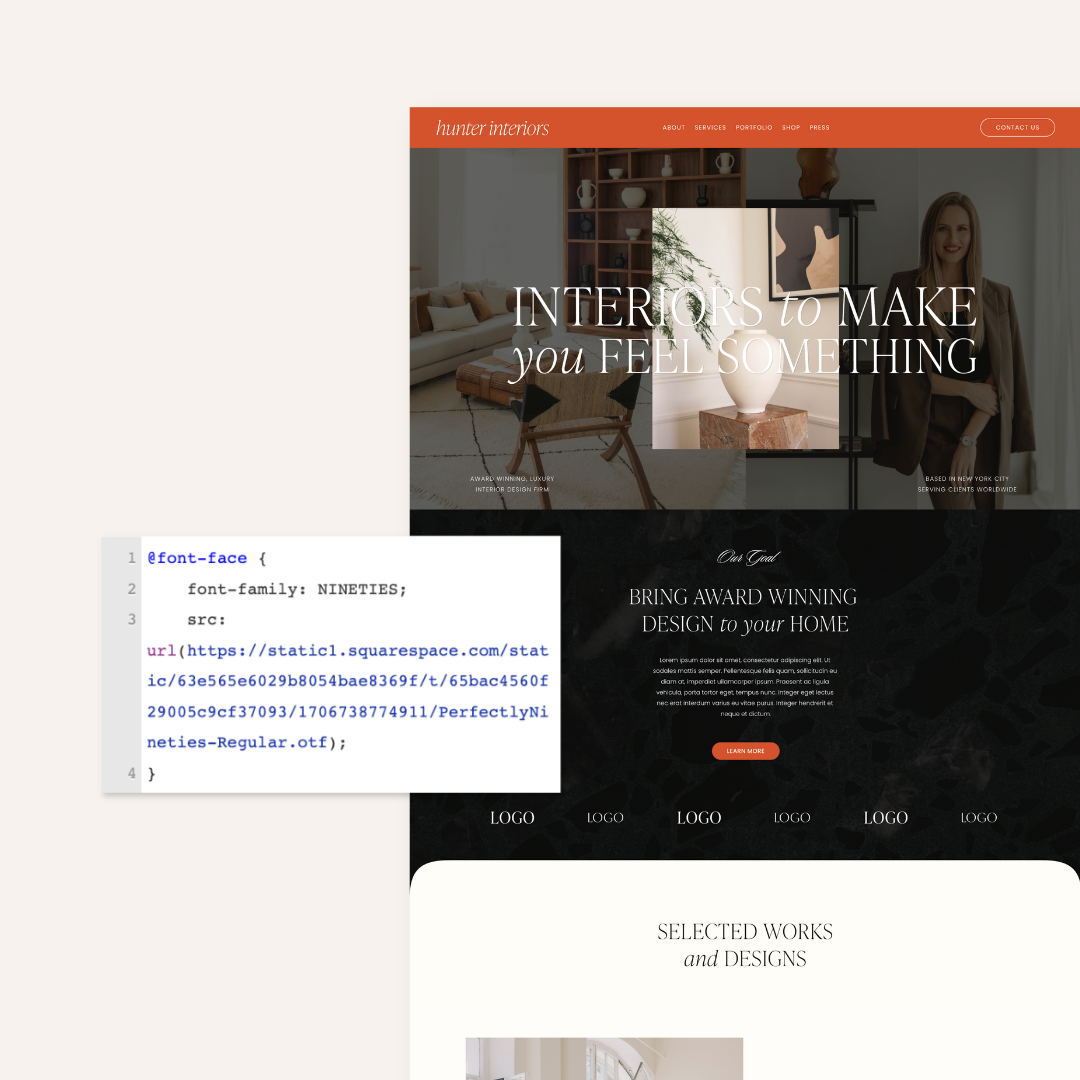What To Include In Your Website Footer
Let's talk about an underrated part of your website: your footer! Since it’s at placed at the bottom, your footer often gets overlooked when you're thinking about your website strategy. In reality, this section can actually be one of the hardest working areas of your site. Why? Because your footer is visible on every single page of your website, so anything you place here is pretty much guaranteed to be seen!
PLUS, when website copy and code appears on every page, search engines see that section of your site over and over again, and prioritize that information more than other information. This makes your footer an awesome place to enhance your ranking on Google and other search engines!
In this post, we’re sharing specific elements that you should include in your footer to make sure that this important section of your site is working for you!
Here's What To Include On Your Website Footer
1. Your Brand Bio or Mission Statement
Including your Brand Bio or your mission statement in the footer is one way to make sure that every page tells your reader exactly who you are. That way if someone lands on a blog post, there is no confusion about what your blog, brand or business is.
PRO TIP: Need a Brand Bio for your brand, blog or business? Checkout our FREE Brand Bio Formula to help you craft a clear, concise statement.
2. Your Newsletter Subscription Box
Building an email list is one of the most effective ways to gain a loyal following of customers and potential clients. Plus, it's the one list that you actually own. In contrast, Facebook, Instagram and other social platforms own the list of your followers. By placing this box in your footer where visitors will see it on every page, you increase the chances that they’ll sign up.
3. Your Instagram Feed
From a strategic standpoint, giving visitors a visual peek at your Instagram feed makes them more inclined to click and follow you. Plus, they get a good idea of your brand just from the added visuals. From an aesthetic standpoint, it just looks awesome!
4. Social Media Icons
Placing these in your footer allows visitors to easily access your social pages without them having to look too hard or having to search your website.
5. Your Location And Contact Info
This can be VITAL to your brand or business if you are location based. Because your footer is a prime spot for Google and other search engines to pull information, if you are a location-based business, you need that info here to increase your SEO. Additionally, you want you contact information like your phone number and email address to be easily accessible on your site without it cluttering your actual homepage. This makes the footer a great spot as well!
6. Other Page Links or Secondary Navigation
If there are additional pages on your site that you don’t necessarily want to link in your main navigation section (such as a careers page, disclaimers, legal terms, etc.) your footer is a great place to put these! That way they’re still accessible on your site, but they don’t clutter up your main navigation section area.
Feeling a little stuck on how to incorporate all of these elements? Here's a peek at our footer to give you a visual reference!