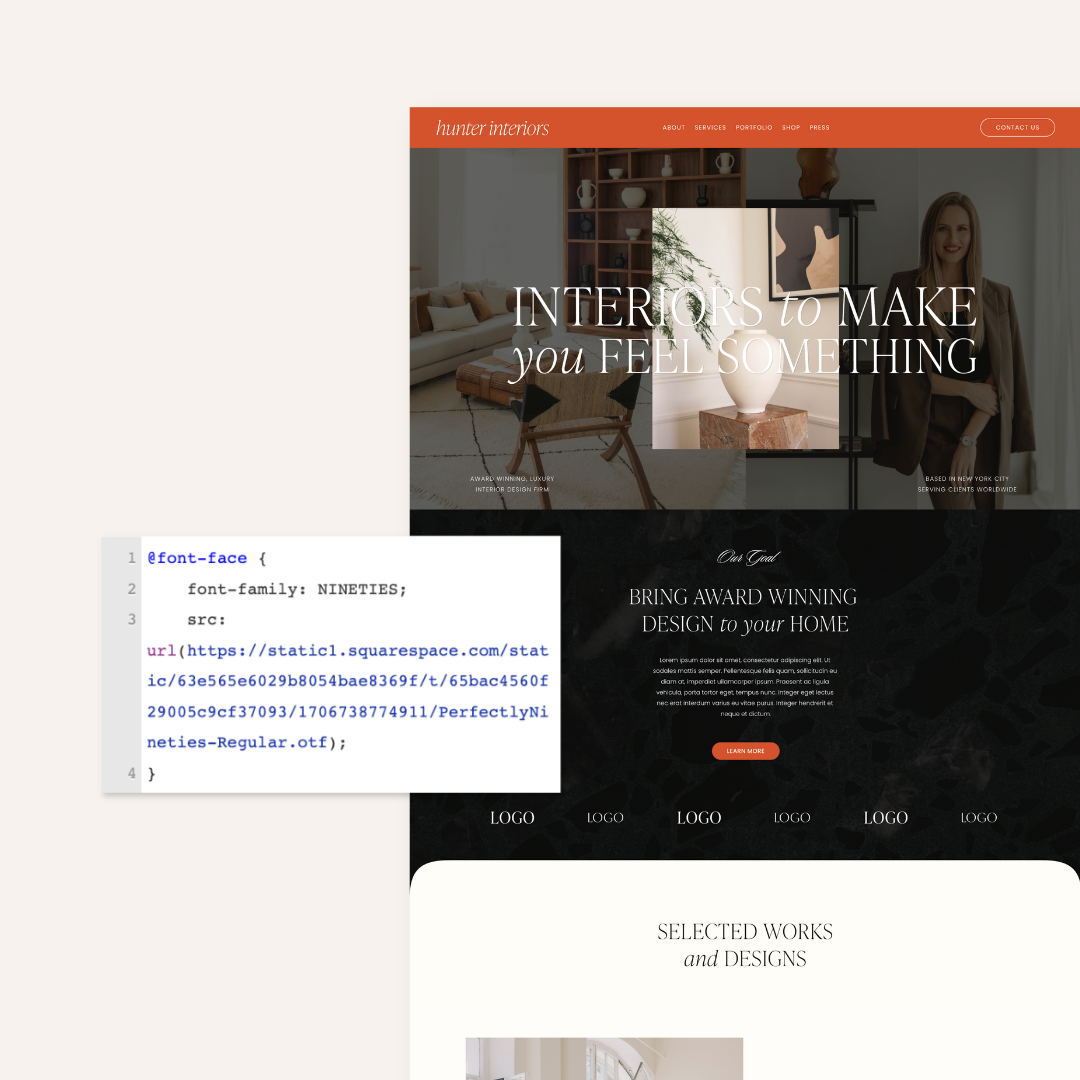How to Plan 3 Months of Blog and Social Media Content in 5 Steps [FREE DOWNLOAD!]
As a small business owner, it can feel like there’s never enough time in the day (or week, or month for that matter). Not only do you have to work on the main part of your business, whether that’s photography, making jewelry, or social media consulting, but you’ve also got to manage the other essential parts of your business like marketing.
With so much on your plate, it can feel overwhelming to keep up with planning creative social media content, writing blog posts, and making sure you are consistently marketing yourself.
Not to mention, sometimes the hardest part is just getting started. A few common questions we get at GoLive when it comes to digital marketing content are: Which platforms should I use? What do I post? How often should I post?
When you’re just starting out and trying to build brand awareness, determining the answer to these questions is as essential as it is daunting.
But what if we told you there was a way to plan three full months of content in just five steps?
Marketing your business is a must in order to build your brand, bring in new clients and make sales. But with client work taking center stage most days, marketing tasks often get pushed to the back burner.
This is why it pays to have your marketing content planned ahead of time.
Planning your blog and social media content not only saves time but also...
Ensures consistency and accountability by maintaining a schedule
Boosts creativity since you have more time to come up with creative content ideas rather than posting something on the fly
Allows you to be more productive and focus on what you truly love to do
Not to mention, when you plan ahead, your content will work FOR you! While you’re busy working on your day to day tasks, the content you already planned and created will be building brand awareness, increasing your website traffic, and eventually turning followers into clients or customers.
Create 3 Months of Blog and Social Media Content With These 5 Steps
Step One: Determine Categories For Your Blog
When it comes to blog and social media content, oftentimes the first question that comes to mind is: What do I even post about? The best way to figure this out is to think about a few categories that you feel confident talking about that are related to your business. For us here at GoLive, the three categories we focus our content around are design, marketing, and business.
If you’re a product photographer, then your categories could be photography, branding, and design. Or, if you’re a jewelry designer your categories could be jewelry, style, and design. The list goes on!
Just remember that the point of providing free tips, tools, and resources on your blog and social media is to build trust and credibility with followers. Consider what topics you have knowledge on that others would find valuable so that you can create helpful tips that will keep them coming back for more.
Step Two: Brainstorm Topic Ideas For Each Category
Now that you’ve determined what your main blog categories will be, you can start to brainstorm blog post topics. Start by writing down titles of blog posts that relate to each category. Keep in mind that a major benefit to having a blog is that it can improve your site’s SEO, which will lead to more traffic and build brand awareness. This is important to remember when you are coming up with blog post titles.
The best way to come up with topics that people will actually find useful (and that have a better chance of showing up in search results) is to title your blog posts with something that people would actually type into their search bar. For example, if you wanted to share tips for website design, your blog title could be “10 Things Your Website Must Have.” Put yourself in your ideal clients’ mindset—what do they need help with and how will they type that question in Google or Pinterest? Use these questions as a guide to come up with the most searchable titles for your blog posts.
If you aim for four blog post ideas for each category (with a goal of posting one blog post per week), then that’s 12 weeks of blog content!
Step Three: Splinter Out 3 Social Media Posts From Each Blog Post
As a brand building tool, your social media posts should direct people to your website. So it only makes sense that the content you share here should be similar to the content on your blog. Once you have blog posts ready to go, you can create social media posts around that content.
To do this is quickly and easily, all you need to do is repurpose the tips you used in the blog posts. So if you had a blog post titled “10 Tips For Creating Social Media Content” you could use three of those tips for three separate social media posts. This is called splintering your content and it is a great way to maximize your content without reinventing the wheel or putting in extra work.
Pro tip: If you’re just starting out, it’s a good idea to focus on just one social media platform at first. This should be the one where your ideal client is hanging out most, whether that’s Instagram or Pinterest or even TikTok.
Step Four: Come Up With Social Media Post Types That DON'T Come From Your Blog Content
Now that you’ve already created 36 social media posts from your blog content (see how easy that was?), you’ll need a handful more to fill in the rest of the days. Come up with few different social media post types that aren’t related to the blog content; these types of posts are solely for social media and could include things like motivational quotes, behind the scenes of your work or process, or client testimonials.
A few social media post types we implement at GoLive are mood boards, product launches, and sharing client websites. Try to come up with a variety of posts that are visual and engaging so they balance out the helpful posts that come from the blog content.
Step Five: Fill In A Calendar With All Of Your Content
Whether you prefer the classic paper calendar or enjoy the convenience of a digital calendar, scheduling your content is a must. Not only does having a content calendar keep you accountable and build consistency, but it saves so much time. Think about all of the things you can check off your to-do list once you have three whole months of blog and social content scheduled and ready to go!
When filling in your content calendar, start by adding your blog posts—you should have one for each week. Next, add the social media posts that were splintered from the blog content. Finally, add the filler social media posts to round it out. You can play around with the order of things—like sharing a blog post every Tuesday or posting a motivational quote every other week—but just be sure that there’s a little variety each week.
The best part about this content calendar is you can reuse this framework over and over. It’s a tried and true template that we’ve relied on for years, which is why we put it all together in this free worksheet!
BONUS: You can also create your first email opt-in and email series with this free download: 3-Month Digital Marketing Planner
Read More About Content Planning and Creation