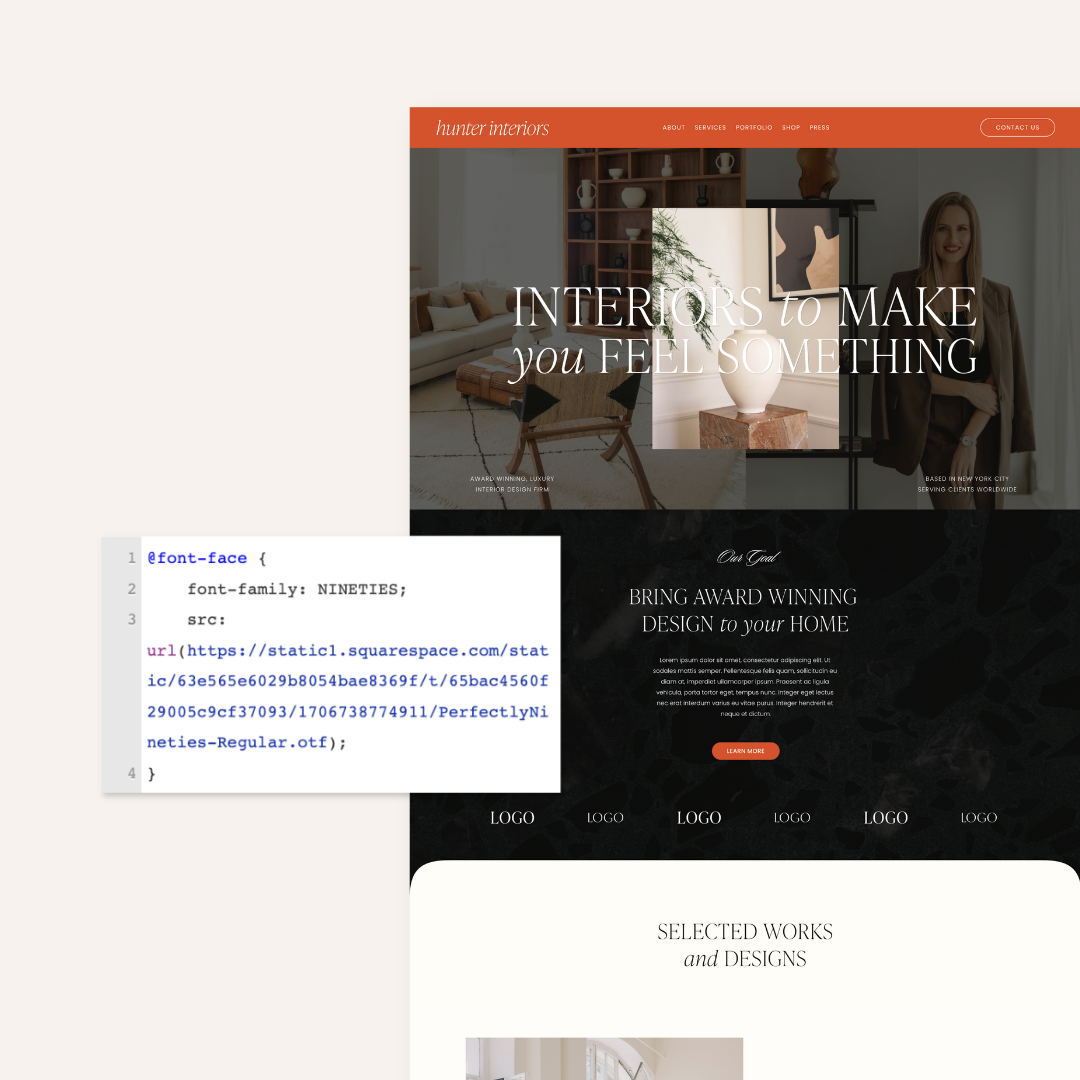How To Choose A Squarespace Template
Squarespace is such a user-friendly and easy-to-access tool to create your home on the web. Their templates are modern, clean and have a variety of options to create the perfect site. Thankfully, they have a lot of different options for you to choose from, but not every template has the same features. There are templates that are better for displaying portfolios, some are better for one-page sites and others are better for blogging.
Here is a guide on how to choose your perfect template:
01 / What do you want your site to do?
Are you a blogger with hundreds of blog posts? A photographer showing off your portfolio? A startup explaining your brand new product? Or an illustrator selling your new stationery line? Whatever you are hoping to use your website for is important to know when choosing your site. Get this nailed down and then move onto step #2.
02 / Write out your "wish list"
So now that you know wether your site is more based around a portfolio, information or commerce from step #1, we now need to know what you want on the site and the functionality. Start writing a list of wants. Maybe you want a centred logo, navigation at the top, hidden navigation, large scrolling banner on the homepage or a sidebar on your blog – write out a long list of everything you WANT. After you finish the list, start by numbering each item on your list from 1 to 10+. 1 being non-negotiable & top priority to 10+ items that aren't as important. Prioritizing the list will help you when you are choosing your Squarespace site based on functions available to that specific template.
03 / Visually check out templates
Choose between WEBSITES and ONLINE STORES. If you've chosen WEBSITES, you will see a list of filters appear: BUSINESSES, PORTFOLIOS, BLOGS, MUSICIANS, RESTAURANTS, WEDDINGS, PERSONAL. Use these filters to narrow down the search even more. Now that you've narrowed it down slightly, look at the site visually and see if any of them stand out to you. Check out the preview of a site and look around to see if this feels like the right fit. Start narrowing down which sites stand out to you on a visual level and write those down.
04 / Can it do what you want it to do?
Not every Squarespace site has the same functionality and capabilities as the next. It's important to look at your wish list from step #2 and reference the features list of the desired template(s) you selected in step #3. You can research the functionality of each template here and decide if the template is right for you!
05 / Want a unique Squarespace site?
Check out our custom designed Squarespace design kits below. We've created a collection of REALLY unique designs and we give you all the graphics, site settings, and video tutorials, to walk you through step by step how to create our exact designs. Simply choose a design, purchase, and you'll receive a killer download to get started on your new site.