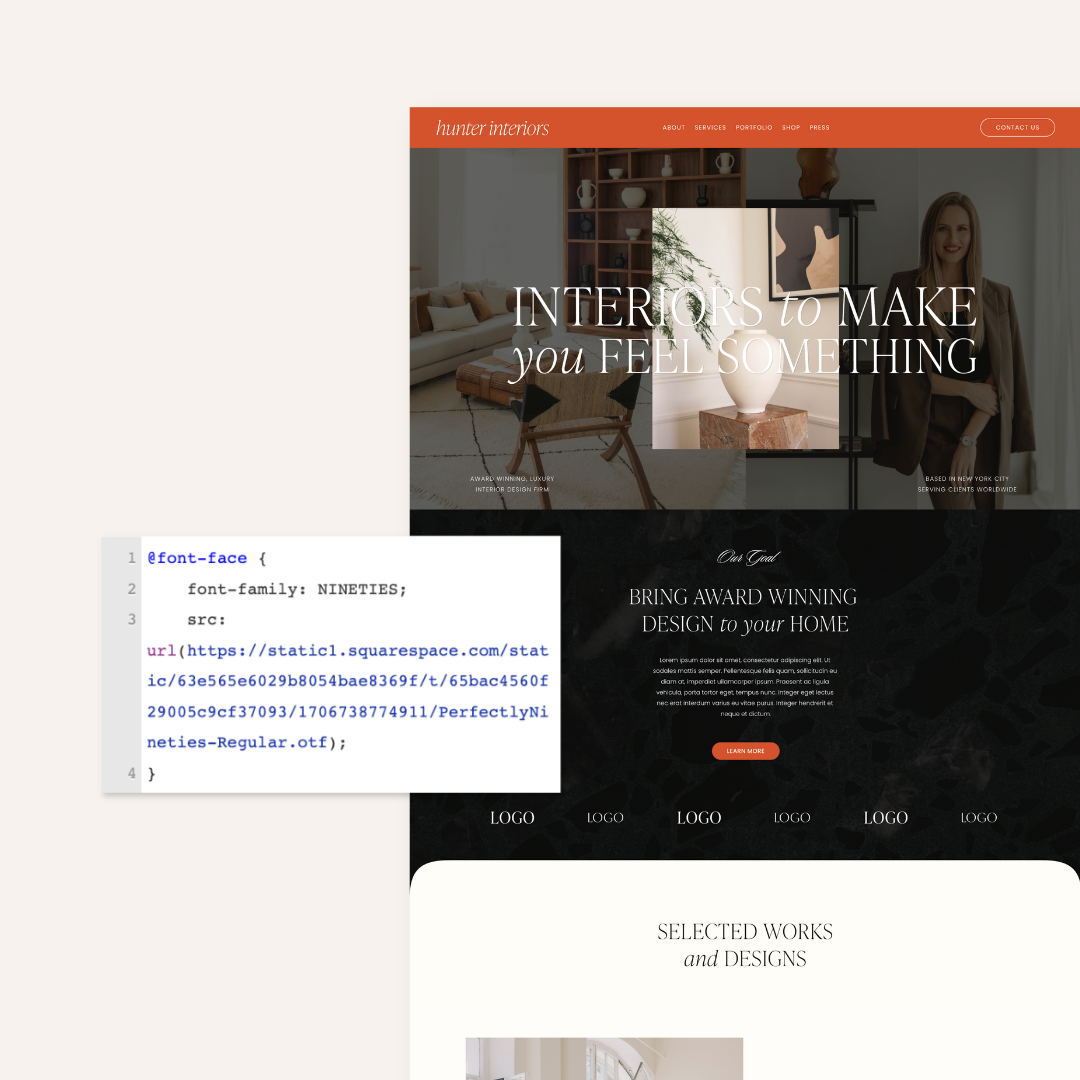How to Create Your About Page: 5 Elements You Must Include
One of the toughest pages to tackle on a website is the About page. Why? Because it can be *so* challenging to talk about yourself. When you’re used to creating work or products for others, it can feel difficult to turn the spotlight on yourself and let the world know why you’re the best at what you do. Plus, it can be difficult to find that right balance of talking about yourself, and keeping your copywriting client or customer-focused, too.
You’re in business for a reason, and as awkward as it may feel to tell your story, people want to know. Plus, your About page is just one element of your overall website which is your brand’s biggest marketing tool. So it’s essential to get it right!
Having a strong About page can help you…
Connect with your ideal customer on a more personal level
Build your credibility by sharing your experience and knowledge
Humanize your brand and build trust with your audience
Share your unique perspective and solutions
Direct people to other strategic sections of your website
There are a few elements your About page must have if you want to not only grab the attention of website visitors but build trust with them.
Here’s how to create an engaging About page for your website.
How to Create Your About Page
1. Start With A Catchy Headline
The headline on your About page will be the first thing visitors read, which makes it one of the most important elements of the page. No pressure (!), but it’s essential to figure out exactly what you want the message to be here.
Your headline should act as a warm welcome and include an introduction to who you are and what you do — this is essentially your elevator pitch.
On our CEO Promise Tangeman-Wurzell’s personal website, she starts her About page with a clear introduction into who she is. Though the intro line is just a snippet of her full bio, it perfectly sums up what she does and who she does it for.
When writing the headline for your About page, consider the first thing you want visitors to know about you and your business. What’s your title, who is your audience, and how do you help that audience? Keep this section short and sweet; you’ll have opportunities to share more details throughout the rest of the page.
PRO TIP: Need help crafting the perfect bio for your About page? Download our free Brand Bio Worksheet to create a concise, one-sentence statement that lets people know exactly what you do within seconds of landing on your About page.
2. Tell Your Story, But Keep It Brief
After a short intro, the next element on your About page should be your story. This is where you can expand on the intro statement you made at the top. Your longer bio should explain the “why” behind what you do. Share your vision, a past experience that inspired you to start the business, or your driving motivation behind your product, service, or audience you serve.
Even though your About page is technically about you, it also is about your audience. For instance, if you are a business coach for female entrepreneurs, touch on the pain points you experienced or witnessed as an entrepreneur yourself and how you can solve those same challenges for your clients. If you are a wedding photographer, let your audience know why you are passionate about capturing these major life moments and telling your client’s stories.
Lastly, people tend to write novels or very lengthy copywriting for this section. We recommend keeping it brief. We know it hurts to hear, but no on reads your website word-for-word. We recommend keeping this section to about 300-400 words.
Jasmine Star, photographer, business strategist, and founder of Social Curator (and longtime client of GoLive!) does a fantastic job of telling her story on the Social Curator’s About page. She paints a picture of how she got started as an entrepreneur and then goes into how she transformed her business and why she wants to help fellow business owners. Her story is both relatable and inspirational — and if you’re an entrepreneur, it leads you to want to learn more.
3. Add Credibility Builders
After you’ve told a little bit of your background, it’s a good idea to sprinkle in elements that would increase your credibility to someone reading your About Page. Some examples to include would be if you were featured in any notable publications, won any awards related to your industry, have impressive stats that you could showcase, or have very notable clients you’d like to list out. Adding these elements help back up your expertise, and build trust with your website viewer.
In the photo above of Jasmine Star’s Social Curator About Page, Jasmine does this really well in bold saying: “Four years later, I was voted one of the top photographers in the world, garnered awards for my work, and was published in a litany of magazines.”
If you want to add credibility at-a-glance, two other features you could include on your homepage are “Featured In” logos and/or a testimonials slider.
4. Include A Photo Of Yourself
People typically visit About pages to learn more about the people behind the brand. Now is your chance to fully introduce yourself! Personalize your page by including a few images of yourself and your team to let visitors know that there are real humans behind the service or products.
These images should best represent who you are. If you’re a solopreneur, it would be a professional-looking headshot. If you run a small company, you could include a headshot of the founder along with a group photo or headshots of each team member like GoLive has on our About page.
And don’t forget to show off your personality! While the images on your About page should be polished and professional, it helps humanize your brand if you include a photo that gives a peek into what your personality is like.
5. End With a Strong Call to Action
Once visitors finish reading all about your story and getting to know your brand, you don’t want them to just leave the site, right? Of course not! You want them to either continue learning more about your business or take an action, whether that’s making a purchase or getting in contact with you. Whatever it is that you want your website visitors to do next, prompt them to do it by concluding your About page with a clear call to action.
Jasmine Star nails the CTA on her personal website’s About page. After sharing her story and the “why” behind what she does, she prompts visitors to engage with her brand by downloading a few free resources. The resources are geared towards her audience and tie into what she offers through her programs. Including a CTA like a free download on your About page is the perfect way to get your potential clients or customers to further engage with your brand if they’re not quite ready to make a purchase.
Or, another idea is to lead people to a different page on your website, and to direct them exactly where you want them to go next. In our Squarespace Template for Photographers, Willow, the About Page ends with buttons leading to portfolio pieces, and one main strong CTA to “Contact Me.”
The Wrap Up
With an engaging and helpful email opt-in, a few strategic placements, and consistent promotions, you can build a thriving email list that will become a powerful marketing tool for your business.